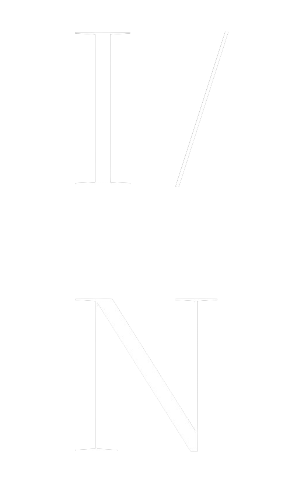Our flagship Kontakt Instrument Pangea is a virtual playable sample instrument with inbuilt samples and patches, compatible with Kontakt 7 and Kontakt 7 Player. You can see the specification and examples of the instrument at the bottom of Pangea’s product page.
Our Kontakt FX sampler The Abyss is a sample manipulation engine (without inbuilt sounds) for dragging and dropping samples – such as those from IN sample packs – to make playable patches from single audio files.
Both Pangea and The Abyss are redeemed via Native Access 2.
Click ‘Add Serial’.
Enter the Serial Number provided by email (if missing, check your spam folder).
Locate the instrument in the ‘Available’ or ‘Not Installed’ tab.
Click Install.
If you do not have Kontakt 7 or the free Kontakt 7 Player installed, locate and install these also.
When the installation is finished, open Kontakt, Maschine or Komplete Kontrol and you should now see your library is ready to use.
Yes, our instruments and samplers are now NKS compatible and will work with Kontakt 7 and the free Kontakt 7 Player. You can get the latest version of Kontakt Player from Native Instruments here.
You may be running an old version of Kontakt or Native Access. Please download the latest version of Kontakt and Native Access. If you have not purchased Kontakt 7, you can download the latest version of the Kontakt Player for free.
For any problems with Native Access or your Native ID account which are not covered here, we recommend getting in touch with Native Instruments support for assistance.
Our Kontakt Instruments & Samplers are licensed for installation on two computers, provided that both computers belong to the same individual and that only one installation is used at a time. As an example, you could have the products installed on both a home rig and mobile rig providing both are not used concurrently.
Kontakt instruments are limited to 2 logins on all plans in accordance with Native Access technology.